Tennis ball machines are a fantastic way to practice and improve your game, regardless of your skill level. The Spinfire Pro 2 makes it easy to practice a wide range of shots, test yourself with a variety of paces, spins and elevations, and build your mobility and fitness with practice drills.
The Spinfire Pro 2 Ball Machine includes a range of pre-programmed drills. This page gives you a preview of each one, a demo video of the drill in action and how to start the drill on your machine when you’re ready to train!
The specific ball machine settings used in the videos are listed in italics below the YouTube links. Please note that the shot landing position can vary due to a number of factors like the age of the balls and external factors like wind. We recommend positioning your machine at the baseline and aligning it with the center of the court. Please be aware that the settings may vary slightly between machines so you might want to make slight adjustments to the settings noted here to ensure your shots are landing as you would like.
-
Horizontal Random - Narrow
Balls are randomly fired horizontally within a narrow width of the court at a consistent depth.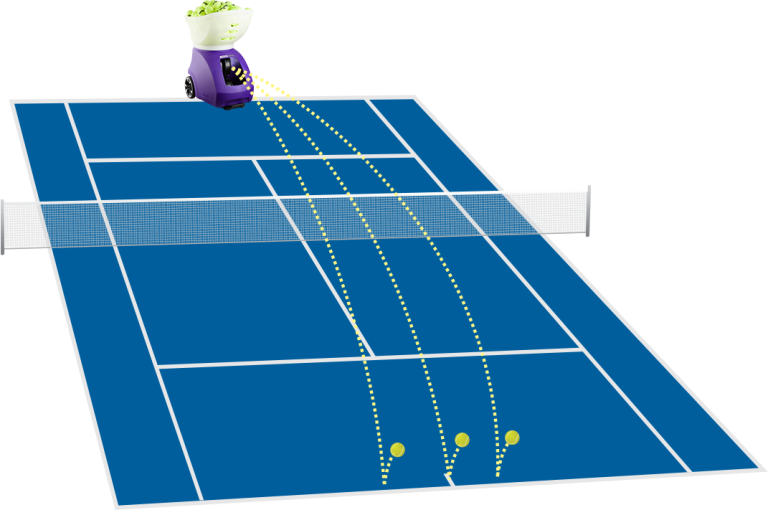
interval 15, ball speed 13, spin +4, elevation 26
How to start Horizontal Random – Narrow drill:
- Press the HORIZONTAL button once to enter the ‘Horizontal NARROW’ mode.
-
Horizontal Random - Medium
Balls are randomly fired horizontally within a medium width of the court at a consistent depth.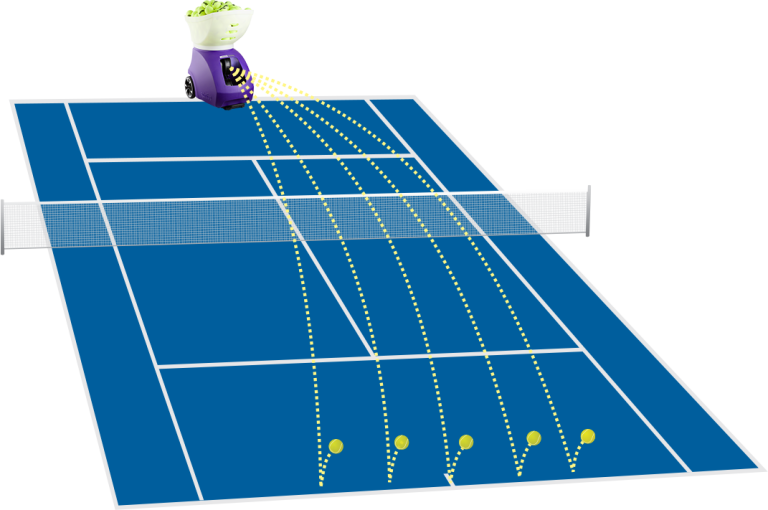
interval 15, ball speed 13, spin +4, elevation 26
How to start Horizontal Random – Medium drill:
- Press the HORIZONTAL button twice to enter the ‘Horizontal MEDIUM’ mode.
-
Horizontal Random - Wide
Balls are randomly fired horizontally within the full width of the singles court at a consistent depth.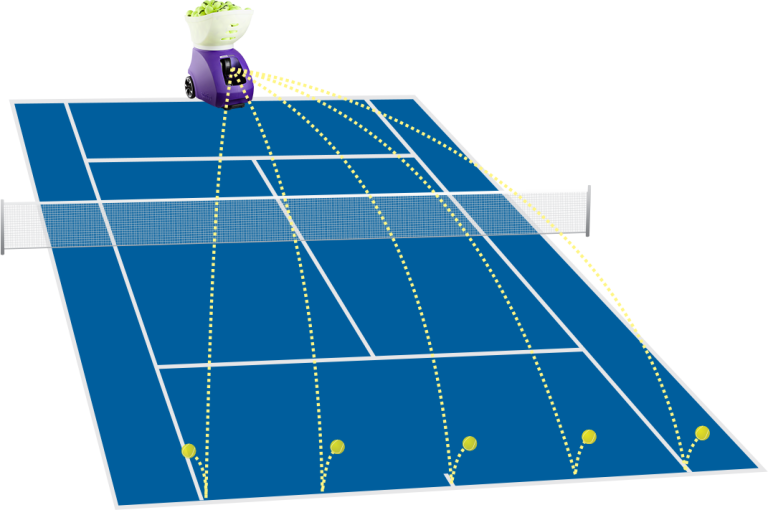
interval 15, ball speed 13, spin +4, elevation 30
How to start Horizontal Random – Wide drill:
- Press the HORIZONTAL button thrice to enter the ‘Horizontal WIDE’ mode.
-
Vertical Random
Balls are randomly fired short or deep. This allows a player to practice being aggressive on the shorter ball.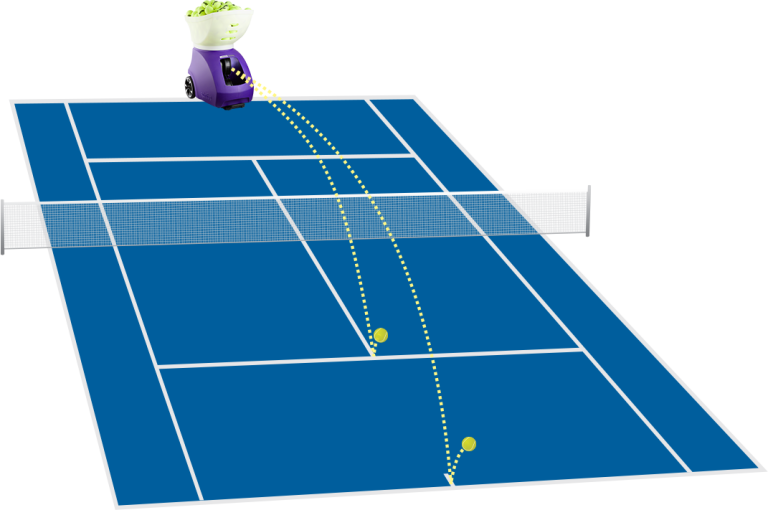
interval 15, ball speed 13, spin +6, elevation 34
How to start Vertical Random drill:
- Press the VERTICAL button once to enter ‘RANDOM VERT ON’ mode.
- Press the VERTICAL button three times to exit ‘RANDOM VERT ON’ mode, and enter the ‘VERTICAL OFF’ mode.
-
Two Line Drill - Narrow
Alternating forehands and backhands with minimal movement required, allowing the player to work on footwork and grip changes without causing too much fatigue.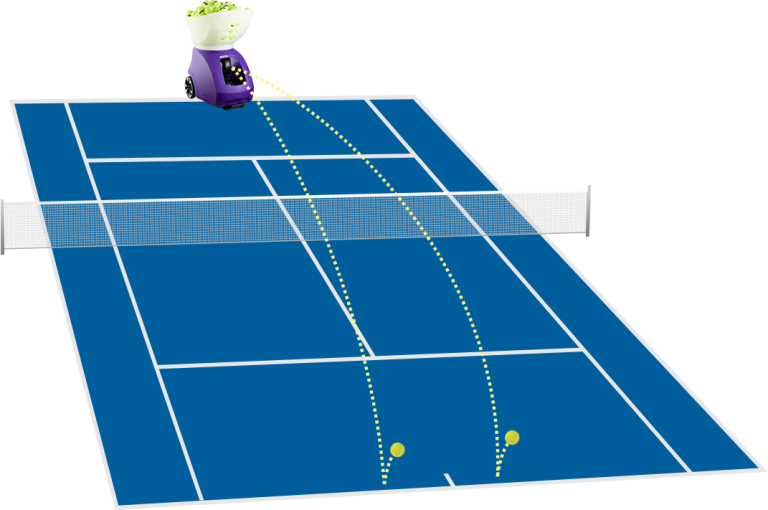
interval 15, ball speed 13, spin +4, elevation 30
How to start Two Line Drill – Narrow drill:
- Press the DRILL button once to enter the ‘2 line drill NARROW’ mode.
-
Two Line Drill - Medium
Alternating forehands and backhands through a medium width of the court challenging both a player’s endurance and technique.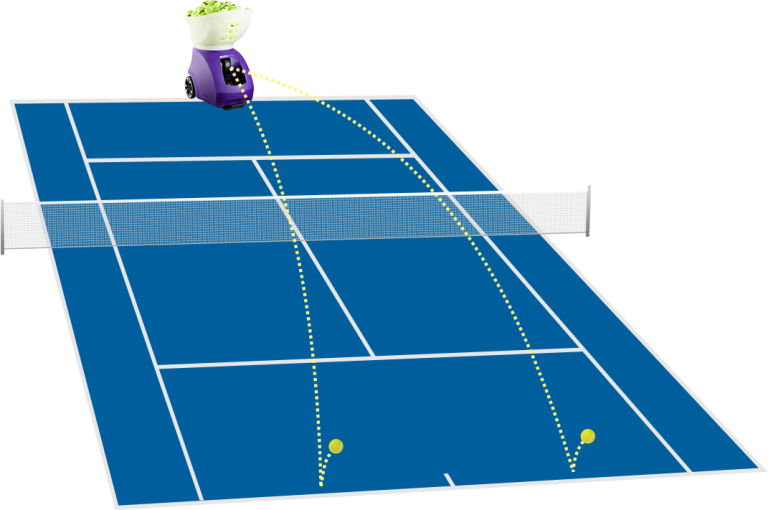
internval 15, ball speed 13, spin +4, elevation 30
How to start Two Line Drill – Medium drill:
- Press the DRILL button twice to enter the ‘2 line drill MEDIUM’ mode.
-
Two Line Drill - Wide
Alternating forehands and backhands with the maximum lateral movement required within the singles court. This drill tests a player’s footwork, speed and endurance.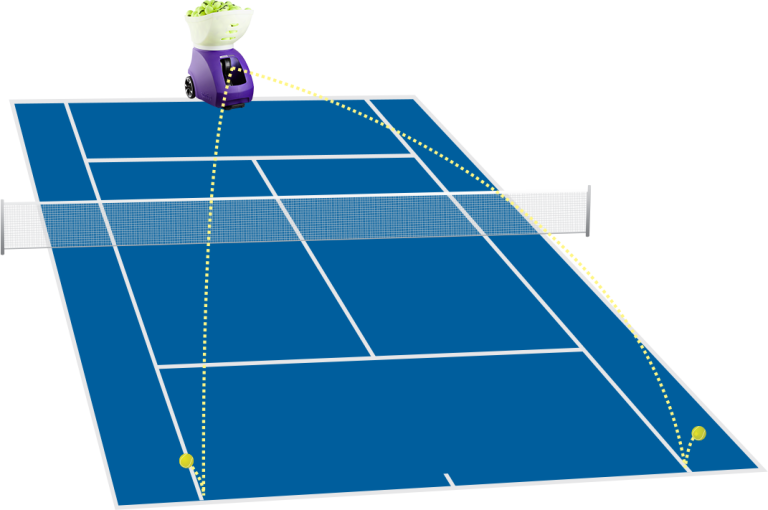
interval 15, ball speed 13, spin +4, elevation 30
How to start Two Line Drill – Wide drill:
- Press the DRILL button thrice to enter the ‘2 line drill WIDE’ mode.
-
Two Line Drill with Vertical Random - Narrow
Alternating forehands and backhands in a narrow range with random short and deep balls,testing the player’s footwork, grip changes and ability to “put away” the short balls.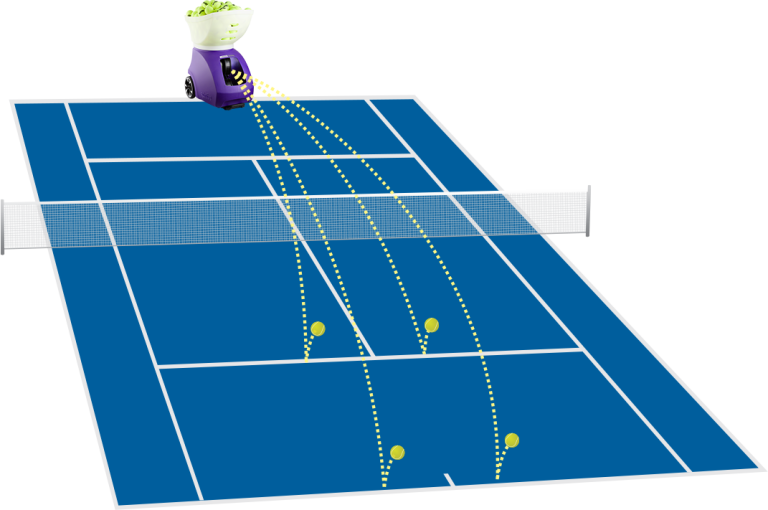
interval 15, ball speed 13, spin +6, elevation 34
How to start Two Line Drill with Vertical Random – Narrow drill:
- Press the DRILL button once to enter the ‘2 line drill Narrow’ mode.
- Press the VERTICAL button at the same time to enter ‘RANDOM VERT ON’.
-
Two Line Drill with Vertical Random - Medium
Alternating forehands and backhands in a medium range with random short and deep balls, creating a more difficult test of the player’s footwork, grip changes and ability to “put away” the short balls.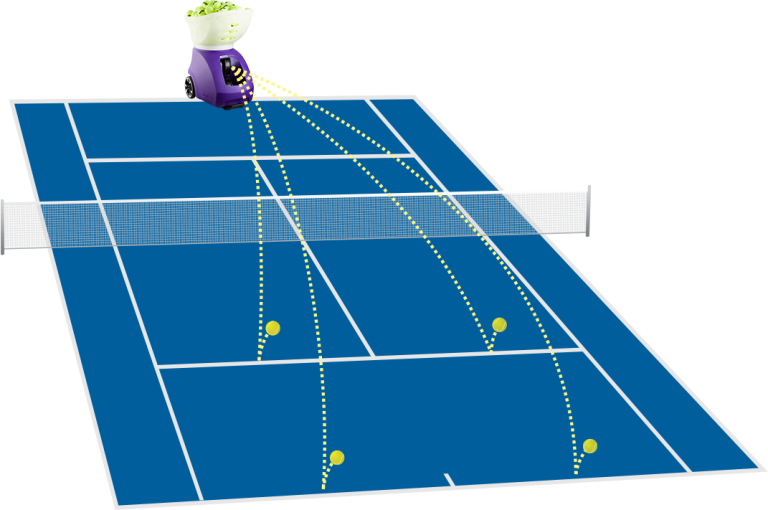
interval 15, ball speed 13, spin +6, elevation 34
How to start Two Line Drill with Vertical Random – Medium drill:
- Press the DRILL button twice to enter the ‘2 line drill Medium’ mode.
- Press the VERTICAL button at the same time to enter ‘RANDOM VERT ON’.
-
Two Line Drill with Vertical Random - Wide
Alternating forehands and backhands within the full width of the singles court along with random short and deep balls, creating the ultimate test of endurance, footwork and technique.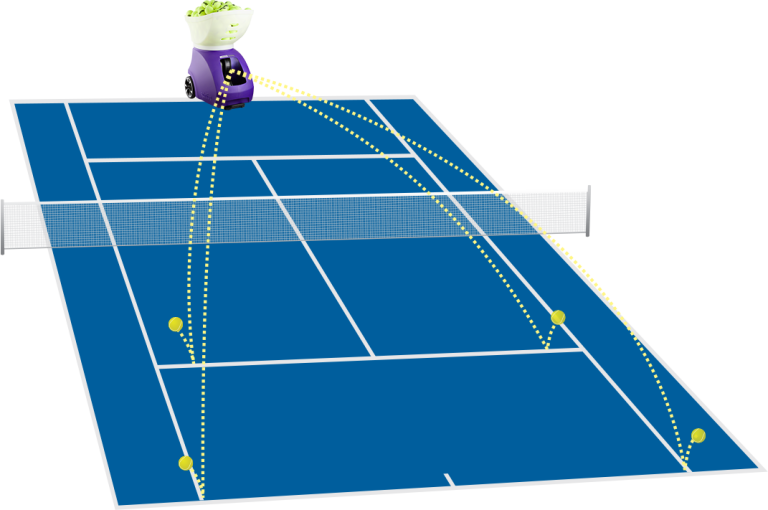
interval 15, ball speed 13, spin +6, elevation 34
How to start Two Line Drill with Vertical Random – Wide drill:
- Press the DRILL button thrice to enter the ‘2 line drill Wide’ mode.
- Press the VERTICAL button at the same time to enter ‘RANDOM VERT ON’.
-
Vertical & Horizontal Random - Narrow
A combination of the vertical and horizontal (narrow) random settings, firing balls randomly short and deep through a narrow width of the court.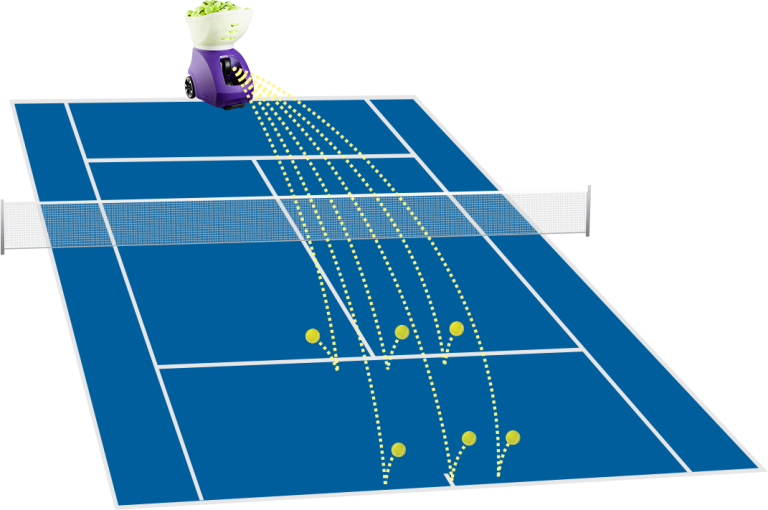
interval 15, ball speed 13, spin +6, elevation 34
How to start Vertical & Horizontal Random – Narrow drill:
- Press the HORIZONTAL button once to enter the ‘Horizontal NARROW’ mode.
- Press the VERTICAL button at the same time to enter ‘RANDOM VERT ON’ mode.
-
Vertical & Horizontal Random - Medium
A combination of the vertical and horizontal (medium) random settings, firing balls randomly short and deep through a medium width of the court.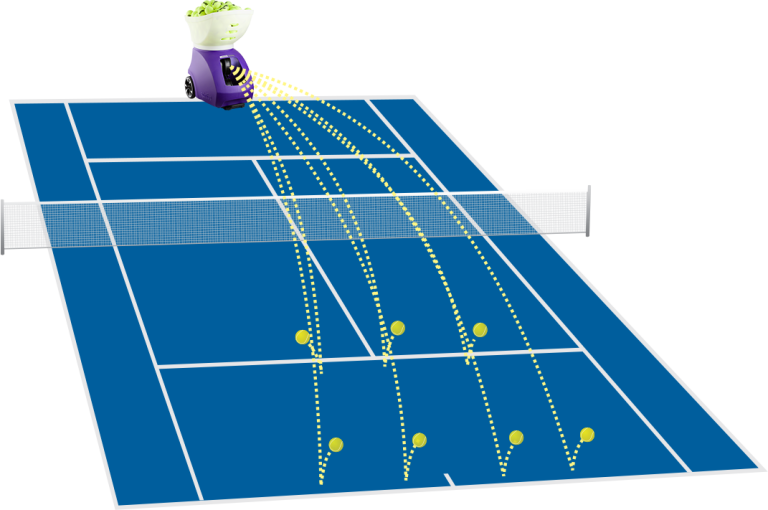
interval 15, ball speed 13, spin +6, elevation 34
How to start Vertical & Horizontal Random – Medium drill:
- Press the HORIZONTAL button twice to enter the ‘Horizontal MEDIUM’ mode.
- Press the VERTICAL button at the same time to enter ‘RANDOM VERT ON’ mode.
-
Vertical & Horizontal Random - Wide
A combination of the vertical and horizontal (wide) random settings, firing balls randomly short and deep through the full width of the singles court.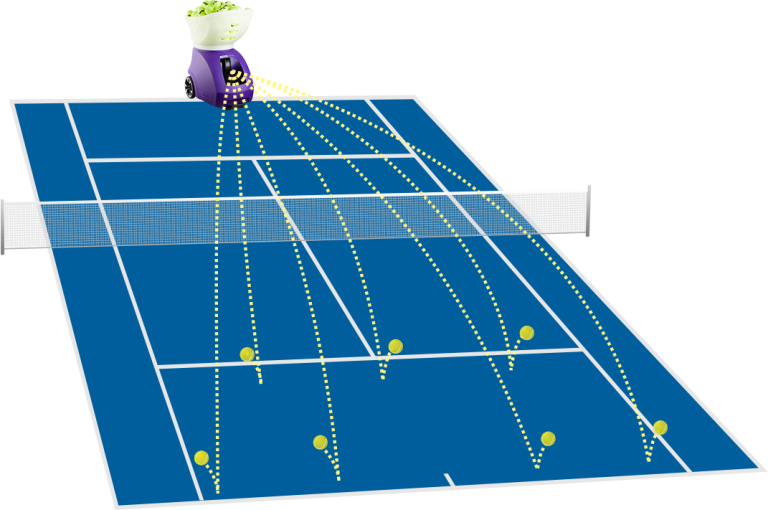
interval 15, ball speed 13, spin +6, elevation 34
How to start Vertical & Horizontal Random – Wide drill:
- Press the HORIZONTAL button thrice to enter the ‘Horizontal WIDE’ mode.
- Press the VERTICAL button at the same time to enter ‘RANDOM VERT ON’ mode.
-
One Spot
Repetitive shots to the same location at a desired spin, speed & interval.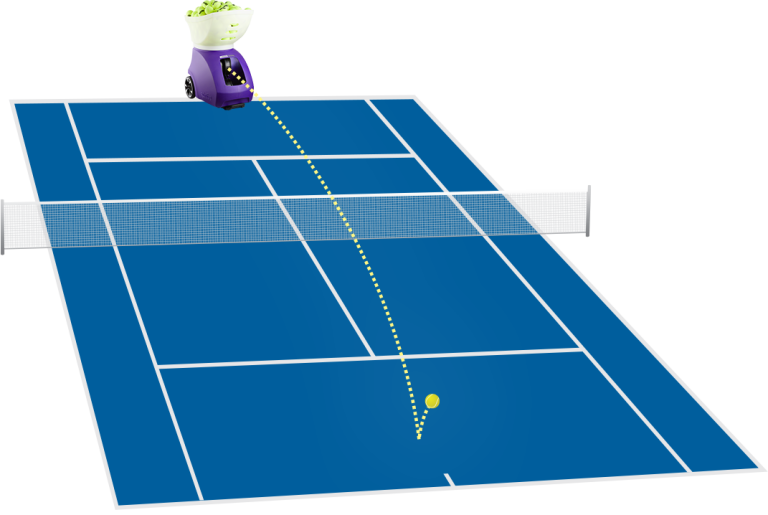
interval 15, ball speed 13, spin +4, elevation 26
interval 15, ball speed 20, spin 0, elevation 1
interval 15, ball speed 20, spin +10, elevation 30
interval 15, ball speed 12, spin -3, elevation 12
interval 15, ball speed 20, spin -10, elevation 13
How to start One Spot drill:
- Position the machine at the baseline, aligning it with the centre of the court.
- Press the MENU button to access the ‘INTERVAL’ settings.
Press the LEFT or RIGHT button to decrease and increase the interval values. - Press the DOWN or UP button to save the value and proceed to adjust ‘BALL SPEED’, ‘SPIN’ and ‘ELEVATION’.
- Press the MENU button to save any changes. To adjust the “ELEVATION”, you can also use the UP and DOWN buttons.
- Press the FEED button to start one spot drill.
-
Smashing
Lobs for smashing practice at the desired speed, spin & interval. This allows players to practice putting away a defensive lob.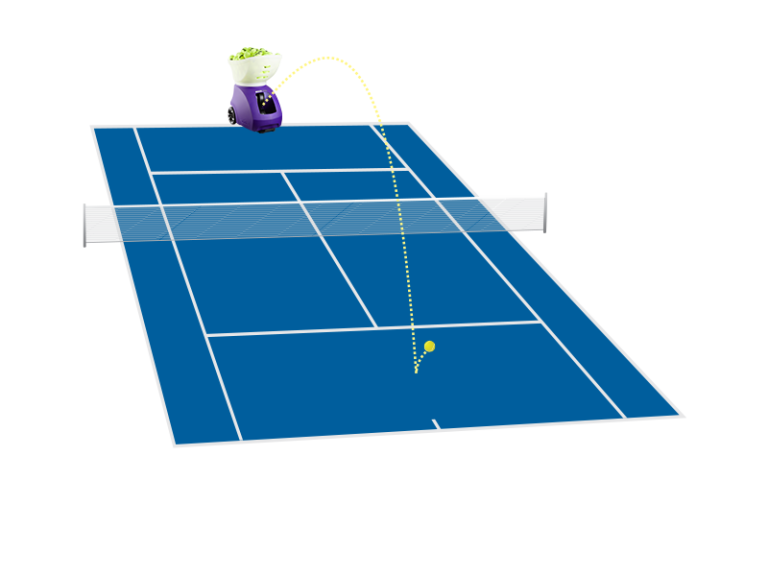
interval 13, ball speed 9, spin -8, elevation 187
How to start Smashing drill:
- Position the machine at the baseline, aligning it with the centre of the court.
- Press the MENU button to enter the ‘INTERVAL’ settings.
- Press the LEFT or RIGHT button to set the Interval to 13.
- Press the DOWN button to save the Interval, and proceed to adjust ‘BALL SPEED’, ‘SPIN’ and ‘ELEVATION’ to Ball speed to 9, Spin to -8, Elevation to 187.
- Press the MENU button to save the changes. You can also use the UP and DOWN buttons to adjust the ‘ELEVATION’.
- Press the FEED button to start Smashing drill.



