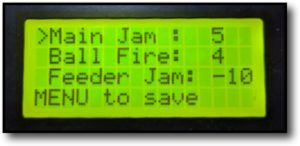When a ball is fired, the motherboard detects this. Detecting a ball firing out is used for:
- Pausing the feeder motor for a short period of time, determined by the INTERVAL setting selected by the user on the control panel.
- Moving from side to side when the 2 LINE DRILL is turned on.
- Pausing the machine after approximately 45 seconds of inactivity (for safety reasons).
In some situations, the motherboard cannot detect when a ball is being fired. You may just get a double fire, or it may continuously fire balls out rapidly. This often happens when soft/flat/junior tennis balls are being used, or if really slow speeds are selected. Basic testing can be done by setting the SPEED to the maximum or trying different balls to see if this helps.
To resolve this issue, you can either use the control panel or the smartphone app.
Option 1: Control Panel
If you have software version M4.1.1 or later (can be seen when booting up the machine), there is a SENSITIVITY (renamed BALL FIRE in M5.1.5 for v2 machines) setting which can be adjusted to help the motherboard detect balls firing more easily. This is accessed by turning on the machine by pressing POWER + LEFT + RIGHT for several seconds. You will see two options on this screen (depending on your software version) being SENSITIVITY and JAM SENSE.
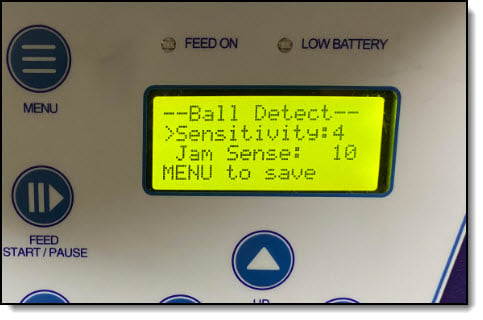
If you have a v2 machine and software version M5.1.5 or later, the menu will look like this:
Please only adjust SENSITIVITY or BALL FIRE (v2 machines with M5.1.5 or later). The default setting is 4, and if your machine isn’t detecting the balls that have been shot you should increase the sensitivity, for example, to 6. Please increase it slightly each time until you find the perfect setting to resolve your problem. If you increase it too high, your machine may start to incorrectly detect balls firing when they are not (a false positive). The maximum SENSITIVITY setting is 20.
Option 2: The Smartphone App
If you have a machine compatible with the smartphone app, simply open the app and connect it to the machine. Make sure you have the latest version of the app and also machine software (v6.2.1 or later) – you can update the machine’s software via the app. Then go to SETTINGS –> ADVANCED SETTINGS and adjust the “Ball Fire Sensitivity” setting, increasing by 1 or 2 increments at a time until the problem is resolved.
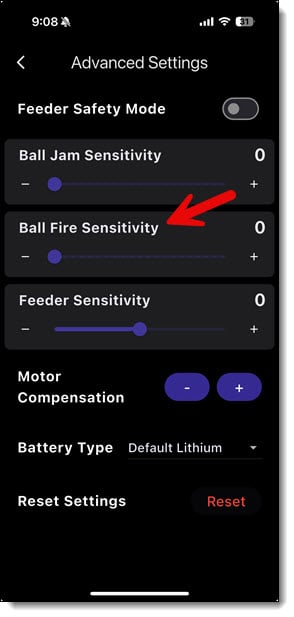
Only for V1 machines: Another solution you can try if the above doesn’t work is to try changing your machine to INTERVAL MODE 1. This will most likely fix your interval problem, but it probably won’t fix the 2 LINE DRILL or 45 second safety feature. It’s a good solution to keep using your machine until you can implement a better fix. The interval mode can be changed by starting the machine by simultaneously holding down “Power” + “Right” until a new menu opens after approximately three seconds. By pushing the “Up” button, you can change between Interval Mode 1 and Interval Mode 2 and make your selection by pressing the “Menu” button.
If the above does not resolve the problem, please contact the dealer you purchased your machine from and they may need to send you a replacement motherboard (which you can change yourself). Please be sure to provide your dealer with the serial number of your machine (located on the base) as they will need to make sure the software installed on the motherboard matches your machine.