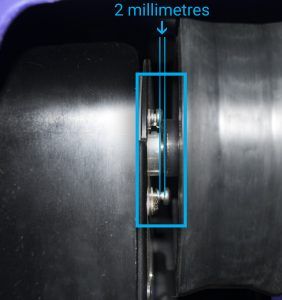|

|
If you receive the error message “Overcurrent Detected, Restart Machine”, this indicates that the motherboard has detected too much current. In most cases, this is caused by a ball jam. It is also possible that this may happen when at least one of the throwing wheel motors are faulty. The motherboard safely prevents damage by detecting these situations and shutting down.
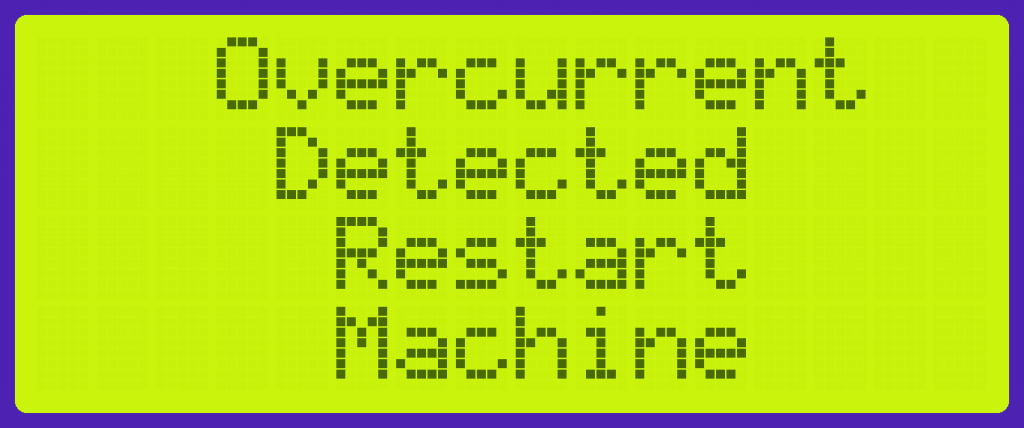
To troubleshoot this problem, we would recommend you turn the machine off at the master switch, then check carefully that no balls are stuck in or behind the throwing wheels. Also check with your hand that both throwing wheels can rotate smoothly. Then power on the machine and see if the error returns. In case it does please refer to the points below:
- Ensure there is a gap of approximately 1-2mm between the wheel and the motor housing, refer to the image below.

- If there is a ball stuck between the wheels every time the error comes up, please refer to this article here for more troubleshooting steps.
If the problem persists, you will need to contact us or your local distributor for support.