
|

|

|
Machines with software V-6.0.0 and above have smartphone functionality. To know your machine’s existing software version please refer to this article.
Adjusting the speed of a Spinfire ball machine
When using the smartphone app, you will have the option to select positions on the court where balls can fire to. Sometimes, the machine will not hit the spots as accurately as you may like. This can happen for many reasons including wind, ball type/brand or even manufacturing tolerances between machines.
In the advanced settings of the app, you will find a motor compensation setting that you can use to make your machine faster or slower to resolve this issue.
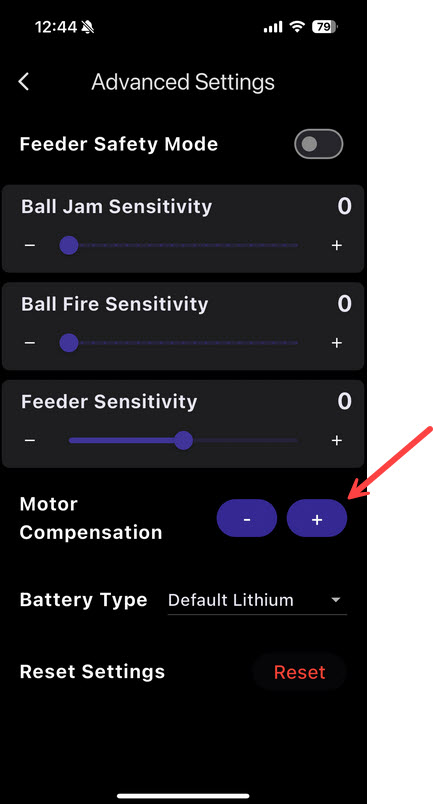
This video from Tennis Warehouse Australia explains how to use this feature:
For any further assistance please get in touch with your local Spinfire distributor.



