If when turning on your machine, the throwing wheels fail to start spinning please follow these steps.
With the machine switch off and the master switch set to “0”, check that the throwing wheel is firmly attached to the axle of the throwing wheel motor. The process is the same for the bottom throwing wheel.
Check that the throwing wheel wires are firmly connected to the motherboard. You do not need to remove all the wires when performing this step.
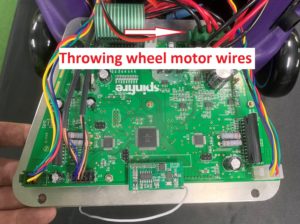
Ensure that the green plug is firmly secured to the motherboard and also check that all four wires are secured to the plug.
Check that the reset switch located under the machine next to the master switch hasn’t “popped”. If it has, it will feel firm. Simply press this button and restart your machine.
If this fails, contact your local Spinfire distributor to organise a new master switch and reset switch to be sent and watch the following videos for instructions on how to replace them.
This video doesn’t explain how to replace the reset switch, but it simply unscrews from underneath the base.
If this fails to solve your problem, it may be that a throwing wheel motor is faulty or that the motherboard is faulty. Please contact your local Spinfire distributor for assistance.
Please see the article “Clearing Ball Jams” if your throwing machine shuts down during play.



